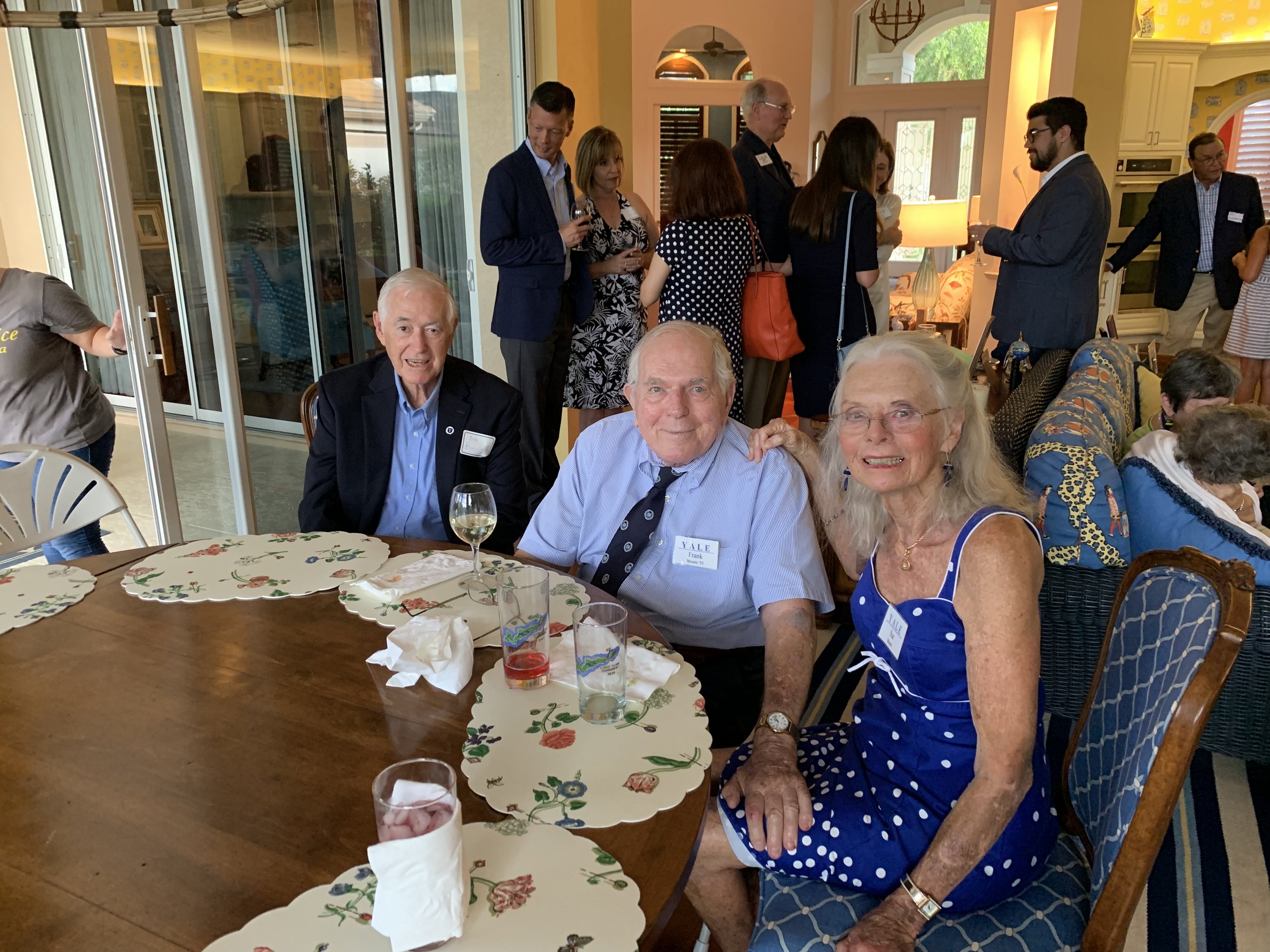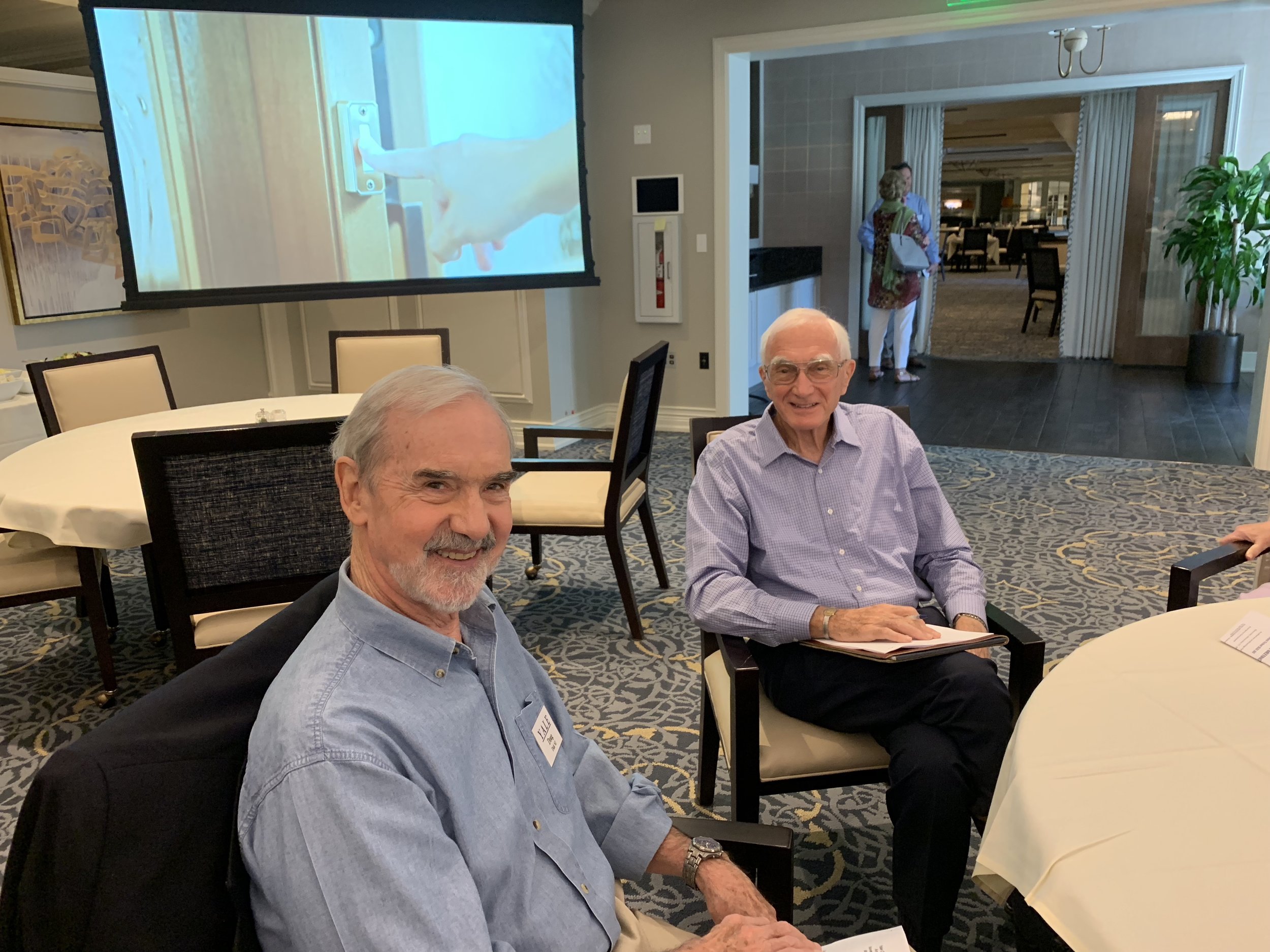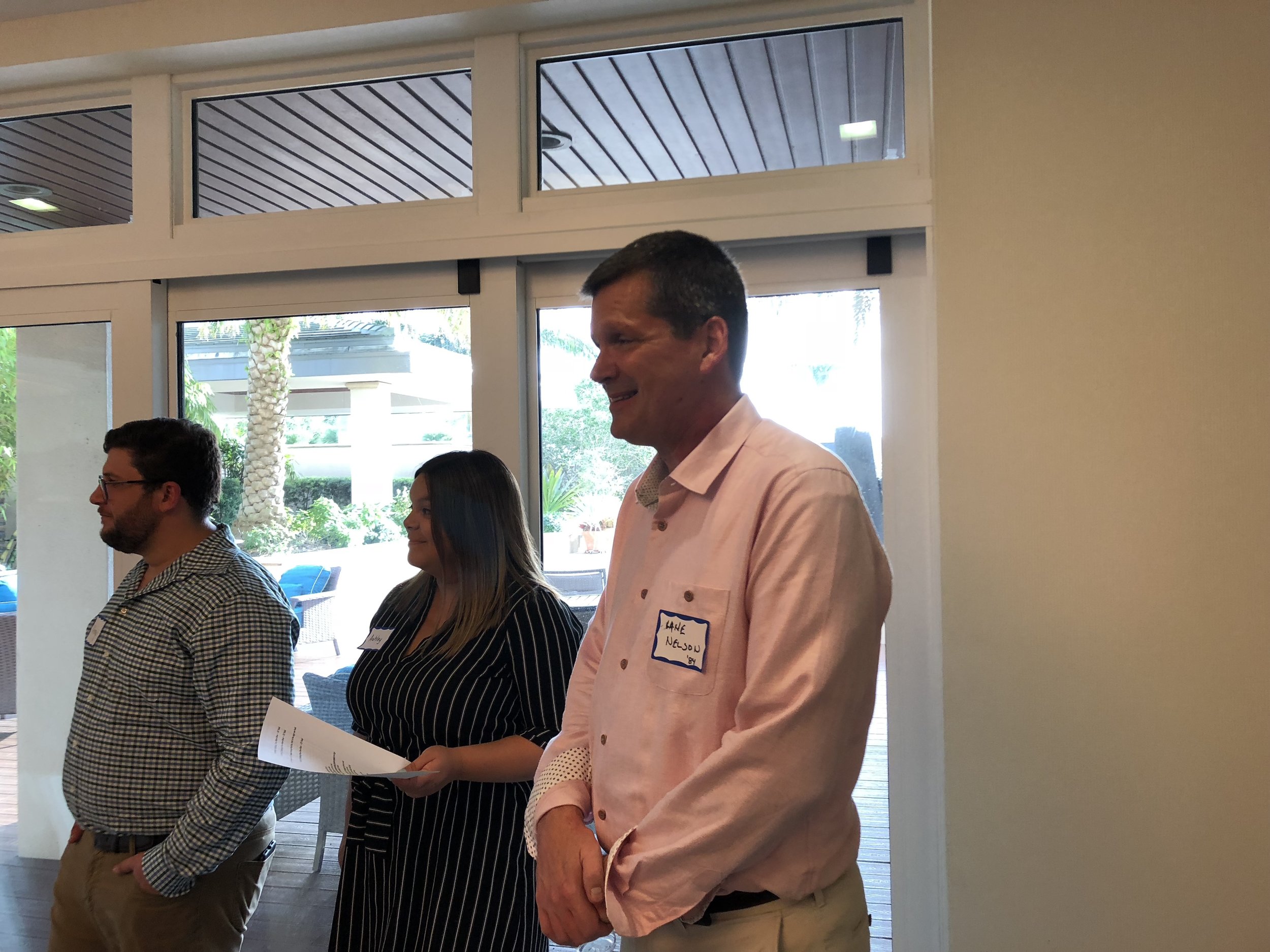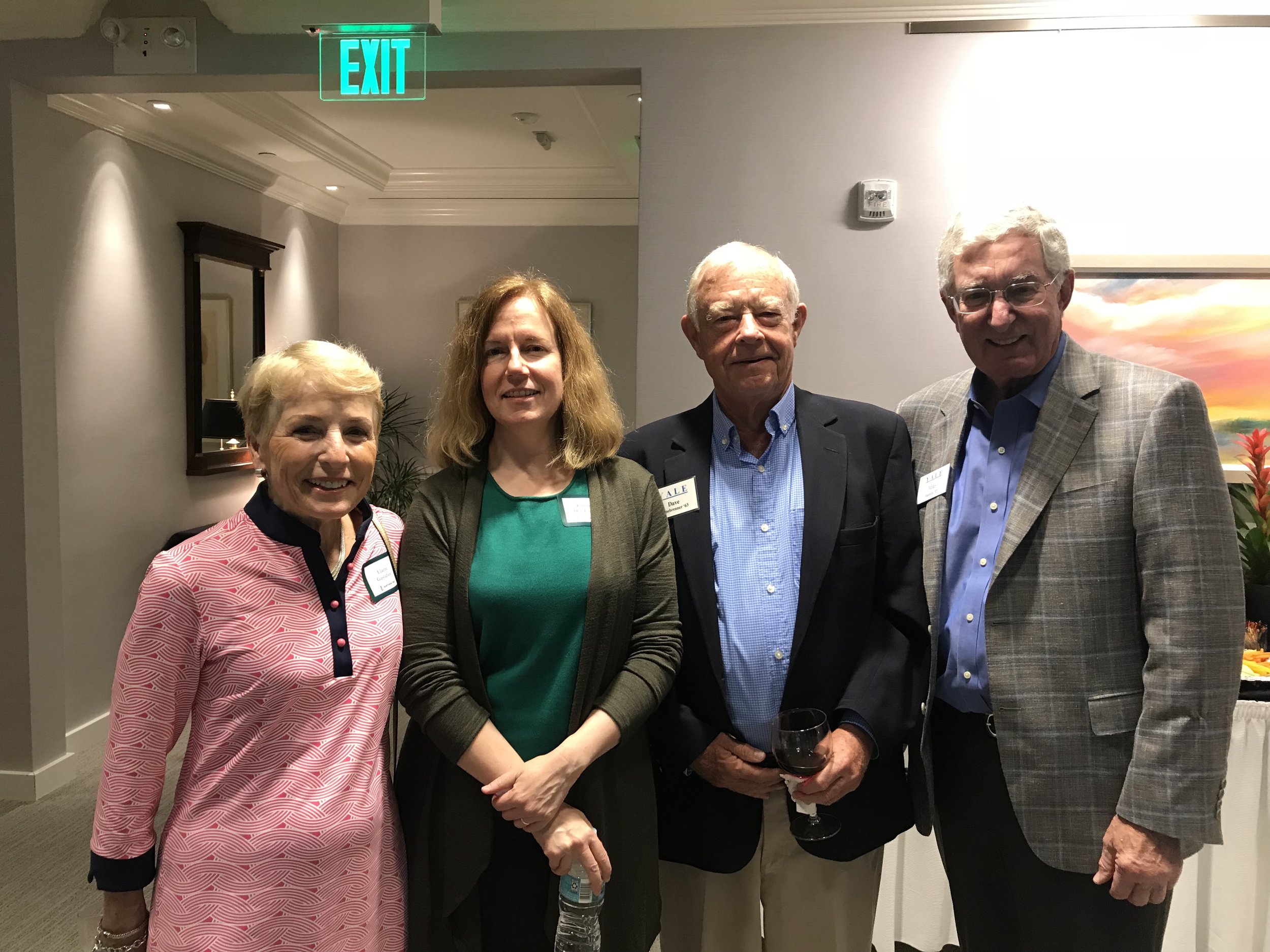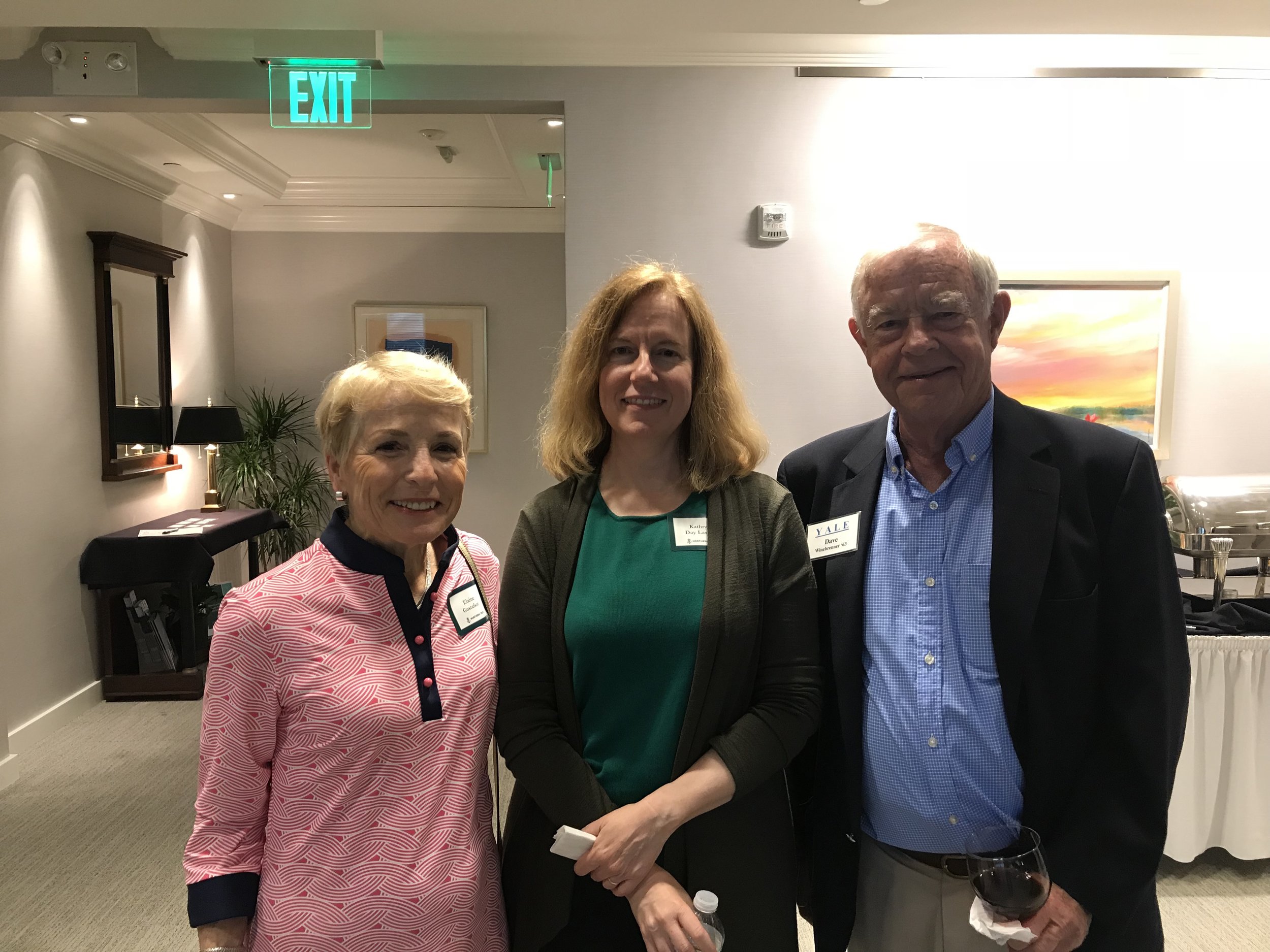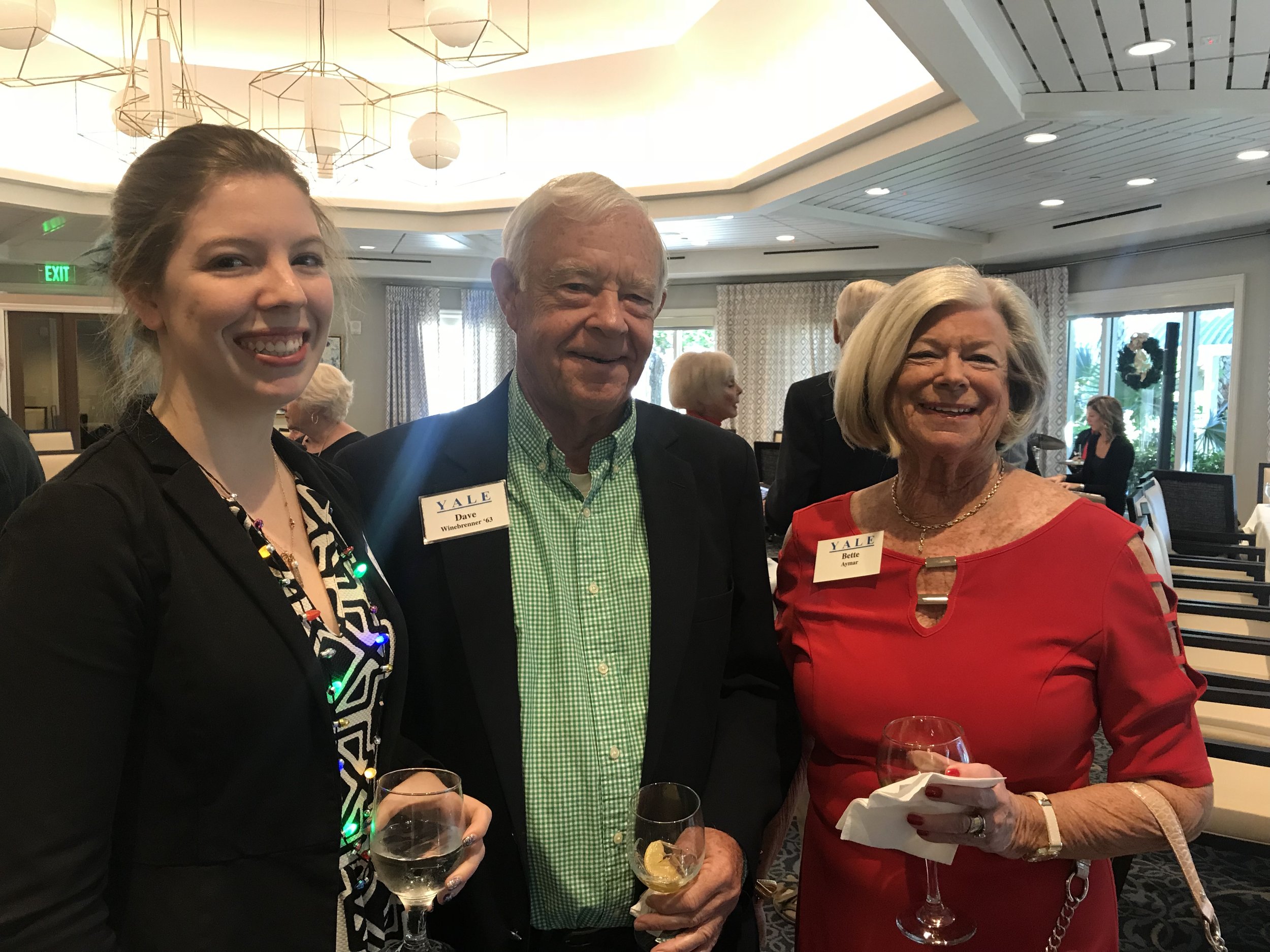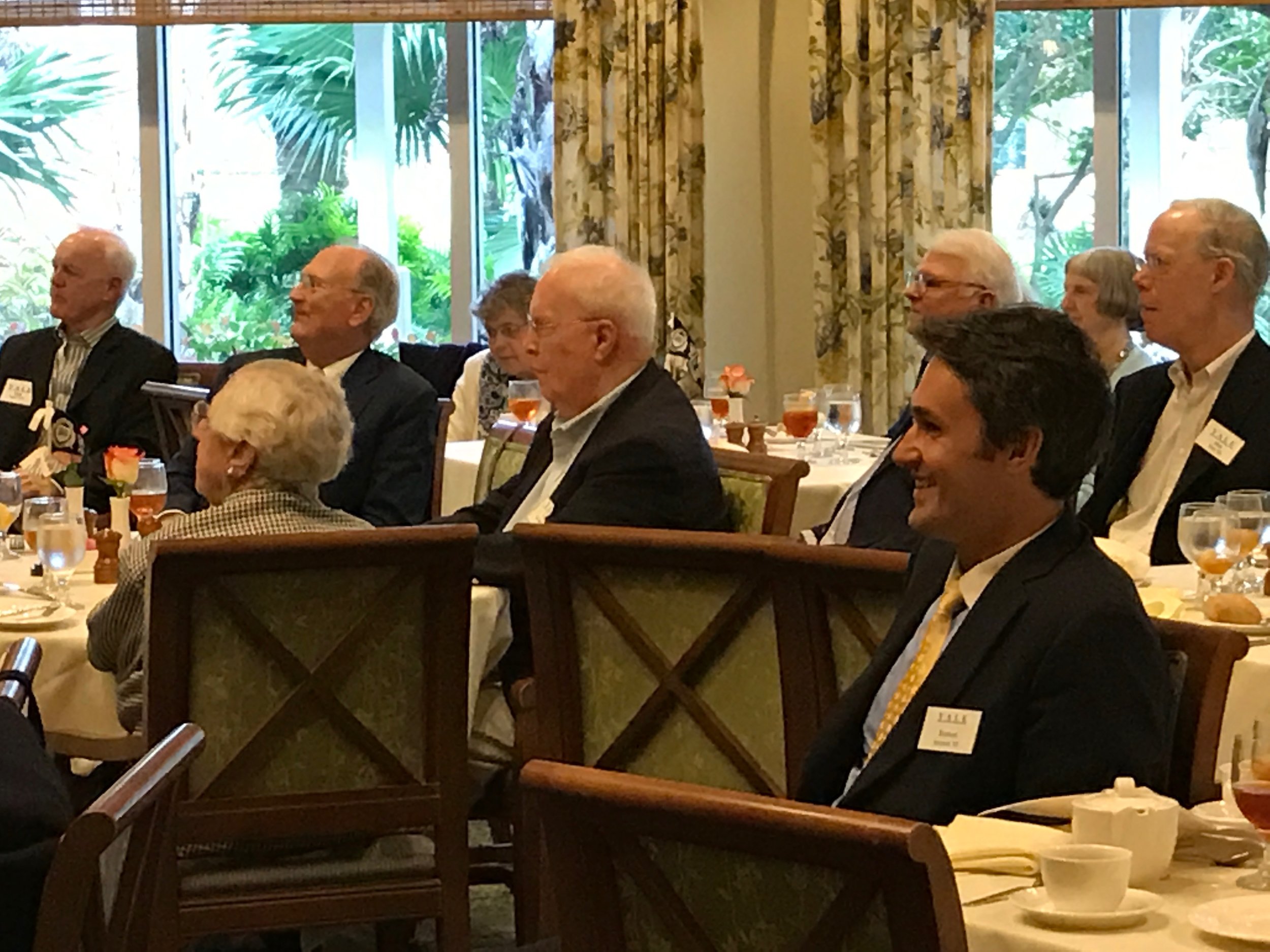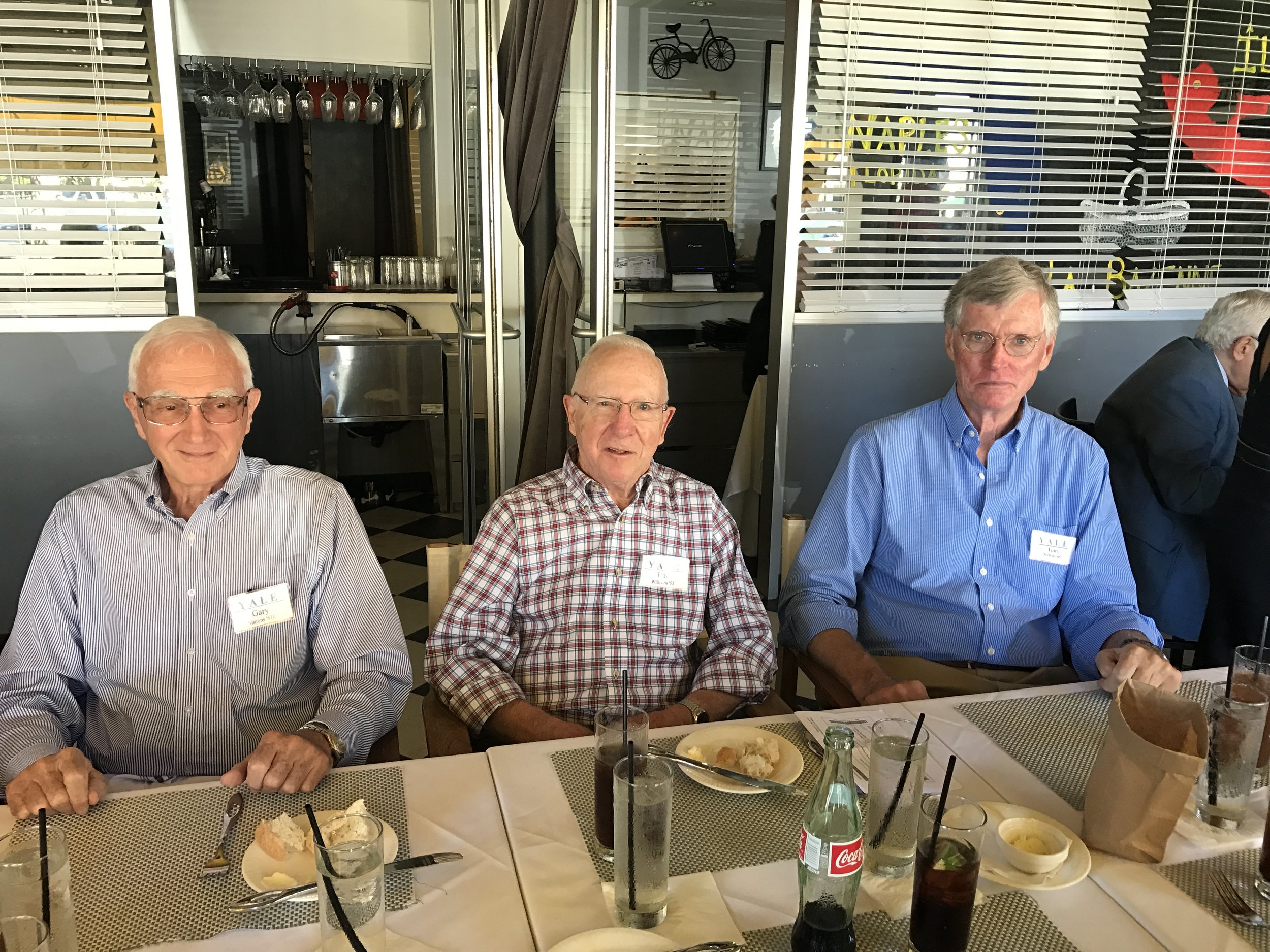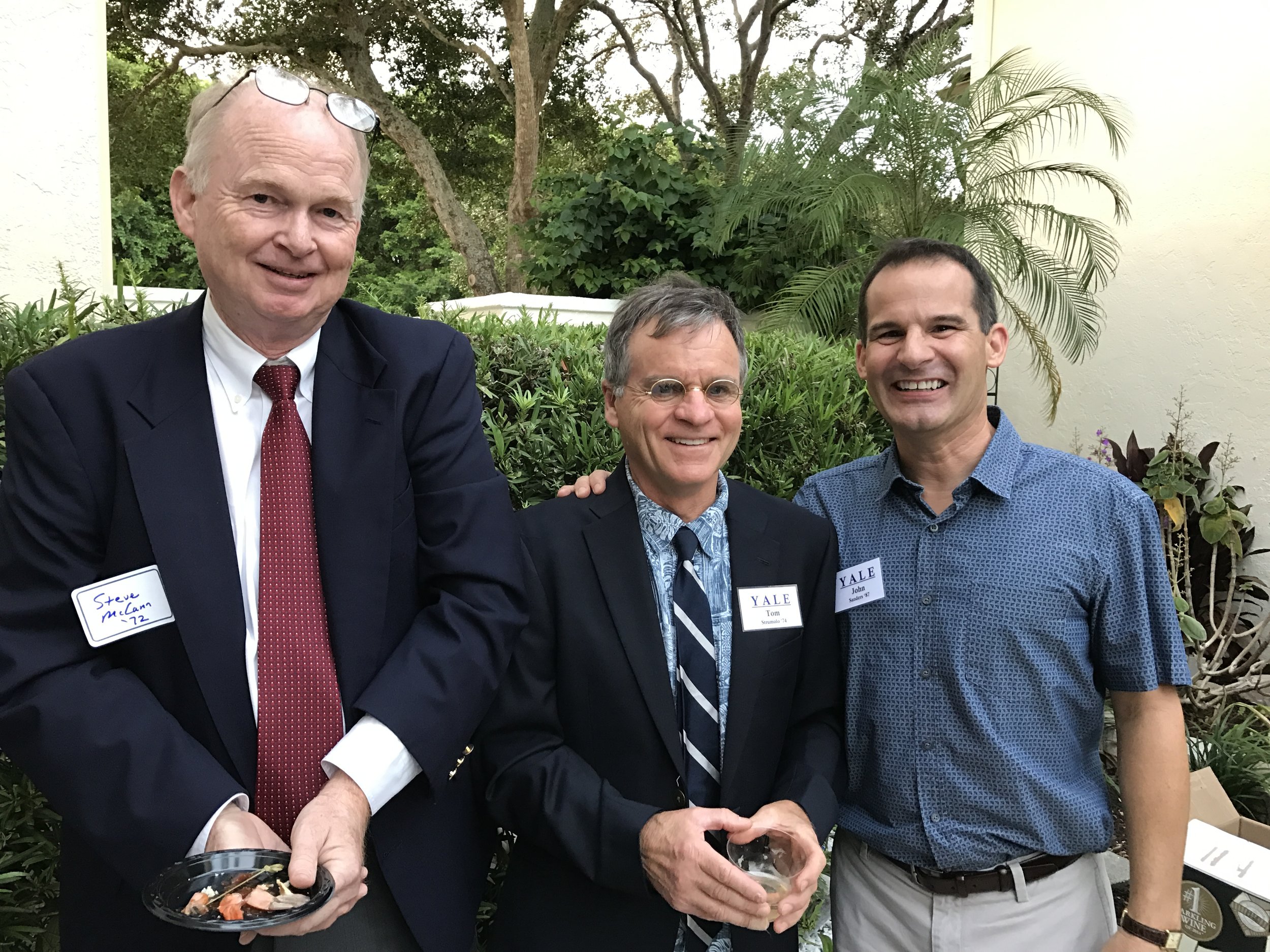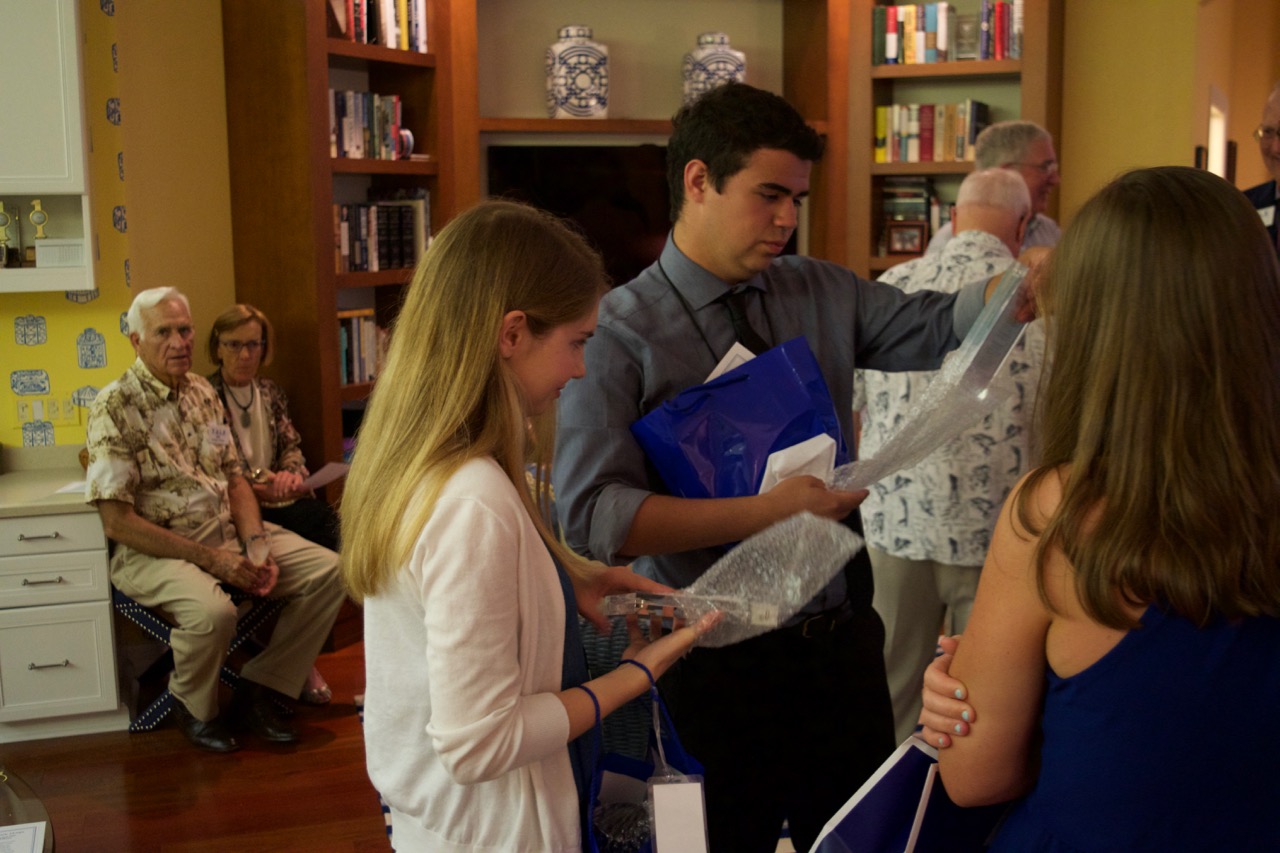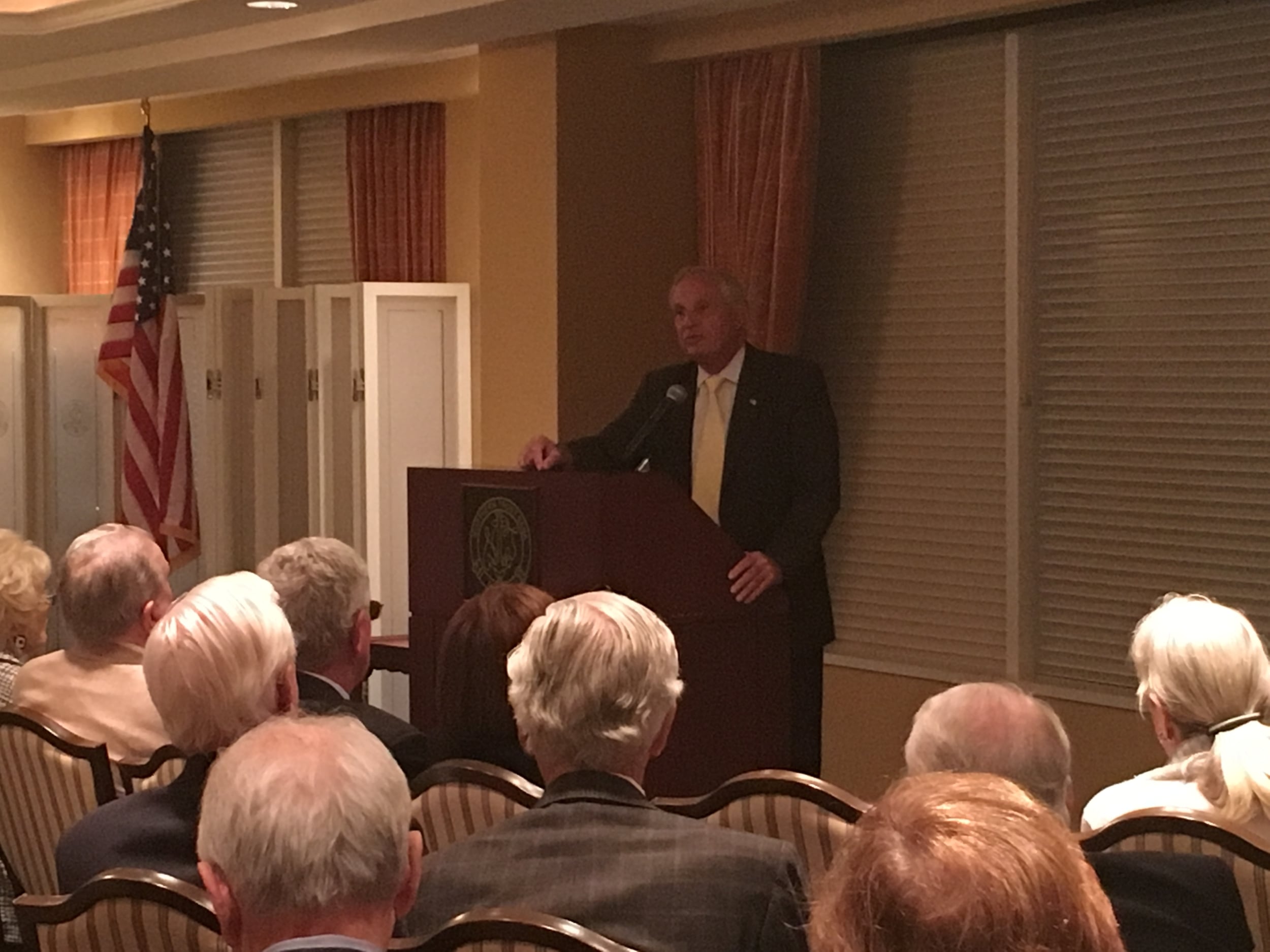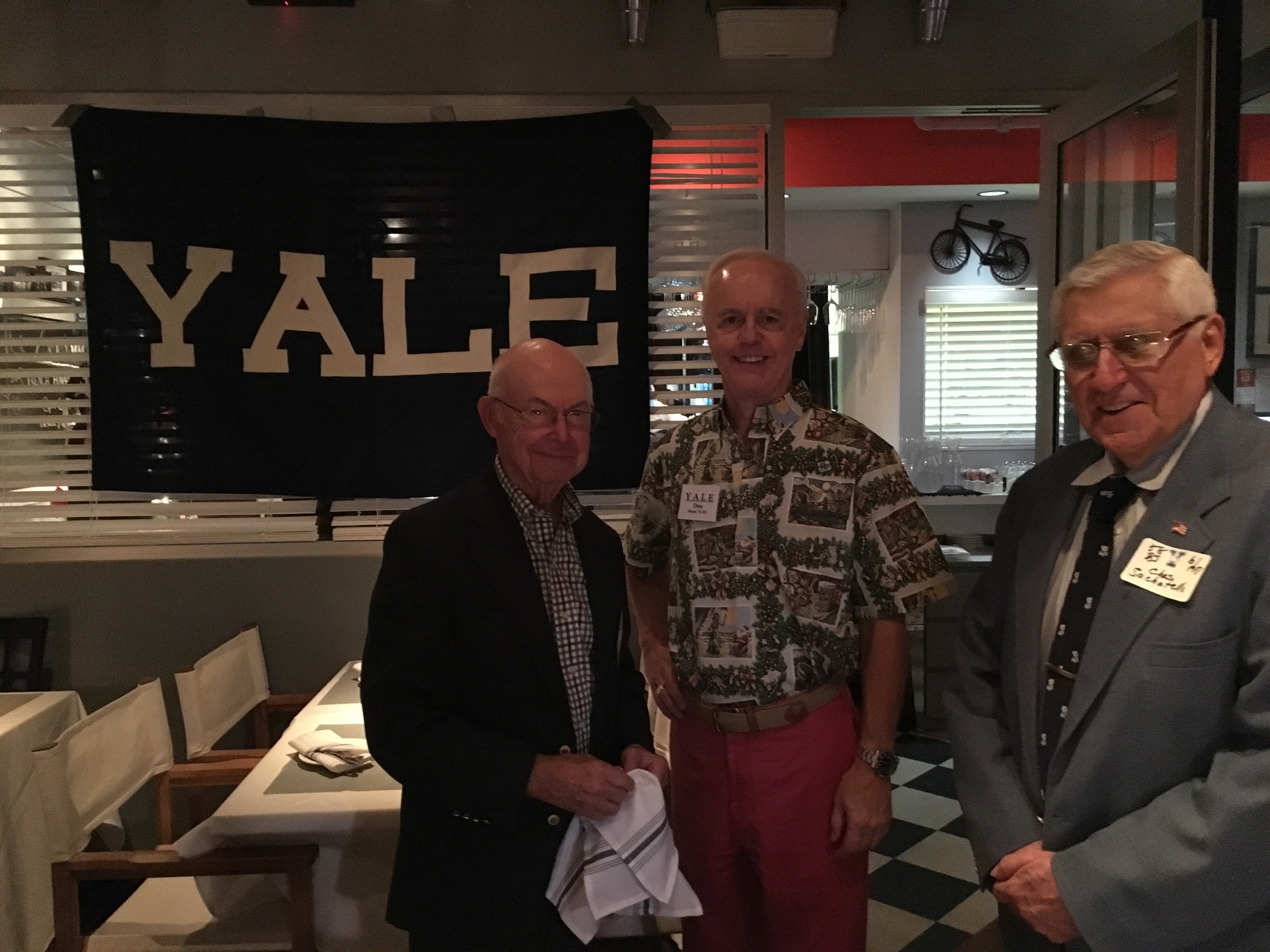If you click on a specific image in the gallery below, the photo will be enlarged on the screen. The preview of some photos may be slightly cropped, but will be fully visible when the photo is enlarged. When the photo is enlarged, you can click on the arrows on the side of the photo to scroll through the entire gallery of enlarged photos. To exit an enlarged photo, click on the X located in the top right of the photo (or click the back button on your web-browser).
If you click on a specific image in the gallery below, the photo will be enlarged on the screen. The preview of some photos may be slightly cropped, but will be fully visible when the photo is enlarged. When the photo is enlarged, you can click on the arrows on the side of the photo to scroll through the entire gallery of enlarged photos. To exit an enlarged photo, click on the X located in the top right of the photo (or click the back button on your web-browser).